
Get the best out of your team
How should a perfect 1:1 in a digital world look like? And how digital tools can support employees and leaders?
In my last blog I described how some digital tools can make our busy work days more productive. In this blog I would like to imagine what a perfect 1:1 could look like, why it is important to focus on strengths and also share my own experience.
How to achieve goals by checking in on a regular base?
For a team leader, a perfect 1:1 starts by knowing the skills and weaknesses of their team members so they can put their strengths to good use. It takes time to get to know people and build trust. Leaders should also set team goals but allow people to do things their own way.
Personally, having a manager who trusts me to achieve a goal, who knows my strengths and supports me makes me feel proud of what I am doing and helps me be more successful in my day-to-day job.
Supporting without controlling people
There it is, the perfect 1:1, which for me should take place regularly, preferably every week. It is not about control, but rather about guiding an employee to reach their short-term goals and focus on their strengths. Actively asking questions, truly listening, getting to you’re your people and offering support, that’s the secret.
It sounds great, but we are all busy with back-to-back meetings already, so who has time for one more? That’s a legitimate question, of course, and that’s exactly when digital tools can help. You don’t necessarily need to meet your employees face-to-face to get to know them better.
At Cisco, we use a tool called Team Space, but I am sure there are other similar ones out there. It allows team members to do a virtual check-in with their managers, list their priorities and ask for help. For managers, it offers a snapshot of their team members’ strengths, let’s them see what everyone is working on and what challenges they are facing.
From a personal perspective, what I really like about Team Space is the fact that the tool is simple. It forces you to think about your short-term priorities and it is customizable. I also really like the way that Team Space focuses on individual profiles and helps identify each team member’s work style.
The 9 StandOut Roles
Team Space makes it possible, based on an assessment, to submit a profile about yourself, the so-called “StandOut” report. StandOut was released in 2009 by Marcus Buckingham as a “groundbreaking assessment of new strengths.” The tool uses nine StandOut roles: Advisor, Connector, Creator, Equalizer, Influencer, Pioneer, Provider, Stimulator and Teacher. These roles matter because they help you as a leader to visualize team members’ strengths and identify the best tasks for them.
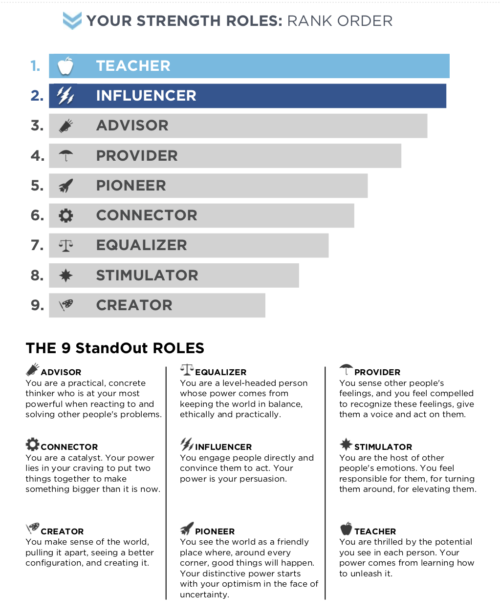
The assessment measures helps reveals your primary and secondary role based on your personal values, talents and working style. StandOut helps make better use of one’s strengths.
My StandOut Report
According to my StandOut report, I am an influencer. But what does it mean? I really love to work with people, motivate them and like to challenge them to express the best in themselves. I inspire people and like to be inspired by others and I am always thrilled to hear and participate in new ideas and projects.
The key takeaway is: Get to know your own strengths first and then see how to leverage them as a leader. Then understand the strengths within your team and how to leverage them to drive engagement, commitment and success.
What are your strengths? What are you good at and enjoy doing?
Tags:


