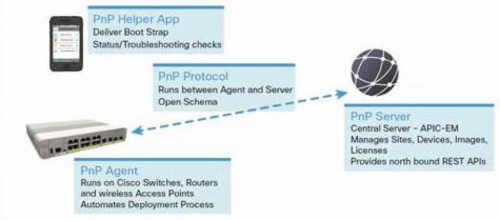Deployment is an interesting topic. Just look back several years ago and you would see how much has changed since then. We used to install software from CDs. Software was static and there was nothing like an update or patch. Every bit was set into stone or moulded into the CD surface if you will. You had to wait for the next version of your favourite program.
Fast forward to 2015, every single element of the previous paragraph has rapidly changed. Latest release of the same software is available online 24/7 in its web form so you don’t even have to install it on your computer. Administrators can now push software packages to our laptops, phones and tablets. Application stores are the new endless libraries offering millions of apps. And updates? They are almost obsolete as most of our current software updates automatically over the internet. If you really want a lightweight and fully managed solution, you can log into your virtual desktop using remote connection.
Just think how much time we save everyday using the right technology…
Deploy Networks in 3 Steps
What about deployment options of network infrastructure? One could say that there has not been any major change in how we deploy networks. Let me show you the opposite is true.
In the last years and months Cisco introduced several exciting solutions and products, which you shouldn’t miss. One of them is Cisco APIC-EM and its APIC-EM Plug and Play App. APIC-EM is essentially an enterprise network controller. Think of it as a virtual machine. It talks to network infrastructure using standard APIs and provides another set of APIs to applications running on APIC-EM.
The Plug and Play app leverages provides you with an elegant way of deploying network infrastructure.
Let’s say you plan to deploy a branch office infrastructure like ISR router, Catalyst switches and Aironet access points.
- Ship all appliances to the remote site. Upload serial numbers and configuration files to the APIC-EM Plug and Play app.
- Connect the branch router to the internet and configure basic IP settings. You can do so using a console connection or the APIC-EM Plug and Play Mobile App on your tablet or phone.
- All other devices like switches or access points will automatically discover the APIC-EM Plug and Play server and configure themselves.
Simplicity meets passion
When it comes to rapid deployments like 1-day events, the power of Cisco Meraki Cloud Managed portfolio is unbeatable. Brett’s post “Your Wi-Fi is served, Ma’m!” is a perfect example.
You can manage all devices of the Cisco Meraki portfolio remotely by industry’s largest-scale, secure and highly available Cloud Networking service. It connects millions of devices worldwide and is trusted by thousands of IT professionals, from enterprises to hospitals, banks, and retailers.
- Simply place the order and ship all appliances directly to your site.
- Go to Cisco Meraki Dashboard and paste the Order Number. This step will automatically add all your devices to your network.
- Connect them to the internet and they will automatically download their configuration. Simple as that.
PS: Have you ever thought about the meaning of the word “meraki”?