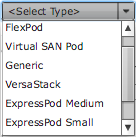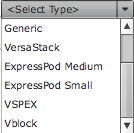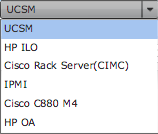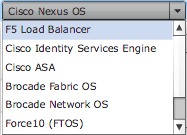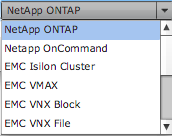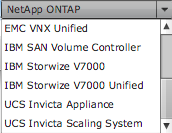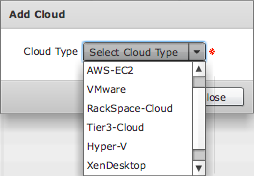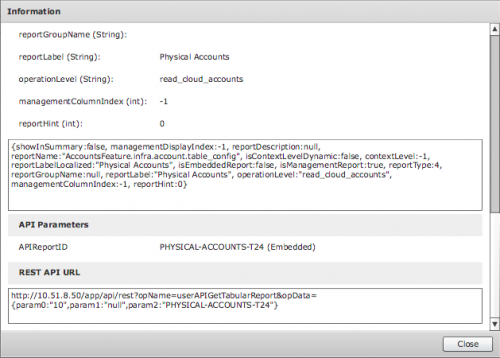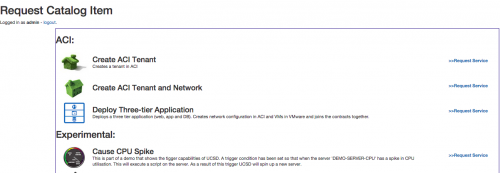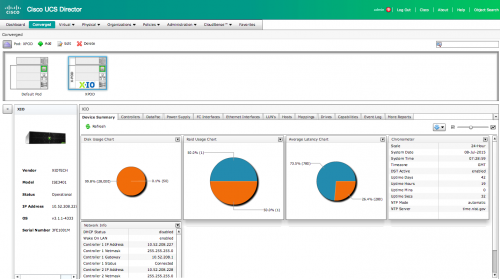In the last post, we looked at what UCS Director is and how it can be used to automate common tasks within Data Centres, as well as provide infrastructure configuration, reporting and provisioning.
In this article we will look at bit more into the tools flexibility; how we could use it as central DC engine; extend the tool to cover additional products; support new converged stacks, new reports, tasks, etc….the possibilities are endless!
Supported converged infrastructures
Converged infrastructure is a key component to lots of Data Centres today, it provides a validated solution from one or multiple vendors, that has been tested; validated and will be supported by those vendors as a single solution.
UCS Director has great support for these converged infrastructure solutions. It is able to manage the hardware components from a single platform, and enables organisations to adopt these stacks without having to learn new management tools.
Generic
Within the Converged infrastructures supported by UCS Director, each of them allows their respective products to be added. The Generic pod allows you to add any of the supported products, in any combination with any number of those products, so as an example we could have multiple storage vendors or multiple compute vendors being supported as a single infrastructure solution. The below will provide an idea of the supported platforms;
Supported Computer products Supported Network products
Supported Storage products
Supported Virtualisation products
Support matrix
You can check the currently supported hardware and software versions, by visiting the compatibility matrix for the release 5.3.1 which was published on the 22 Jun 2015.
As new versions of the tool are released, the compatibility matrix will continue to grow and future charts will be updated.
Integration with other tools and resources
Once UCS Directors’ configured to manage your infrastructure, the real power of the tool can be utilised. In the previous blog, we covered tasks; workflows and what they can enable you to achieve, but the power of the tool far exceeds these.
In some cases, you may already have a Portal that you offer to your users or customers. You might be building out your own portal. Alternatively, there maybe tools/applications that you want to integrate into the management of your infrastructure.
This is where the northbound API interface for UCSD can be used.
Alternatively, you can get a live view from within UCS Director of the exact API that you would need to call to get the information on screen via a REST API call.
Although UCS Director also contains an end user portal, you could use the northbound API so your users do not need to touch UCS Director, they can access via your own customised portal.
This shows an example of using UCS Director Authentication and displaying the service catalog accessible to them, but displayed in your own way.
What happens if you do not use a product supported by UCSD?
As you have seen from the previous sections, UCS Director supports a good variety of industry leaders’ technologies. However, what happens if you are using a technology that is not supported out of the box?
You have two options to address this:
- Use the orchestration engine and build workflows with SSH and or REST calls in, that can then configure your infrastructure for you
- Use the UCS Director Software Development Kit and extend the native UCS Director behaviors.
Using the SDK may seem daunting at first and it will take some reading to understand all of the classes, files, etc. You can create new converged stacks; new supported hardware products; new graphs and reports ……. the opportunity is huge!
As an example, we have been working on support for an X-POD; this is Cisco UCS, Cisco Nexus and XIO as the storage array. This shows an example of what can be achieved with a little time and effort with the UCS Director SDK.
This looks and feels just like it is out of the box. Look at UCS Director Custom Tasks and Workflows to see some of the other amazing things users have done.
Data Centre Dev Centre shows development, extensions or programmability, within you Data Centre.
Good luck!
Automate what you can, spend time on the interesting stuff!