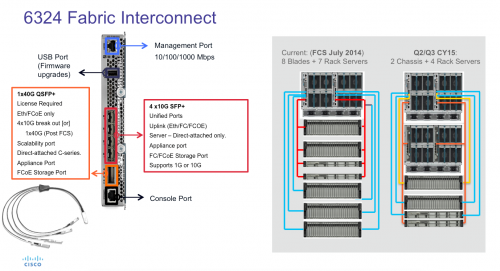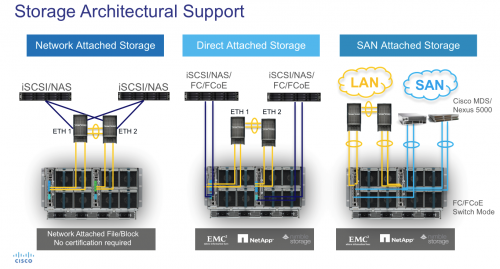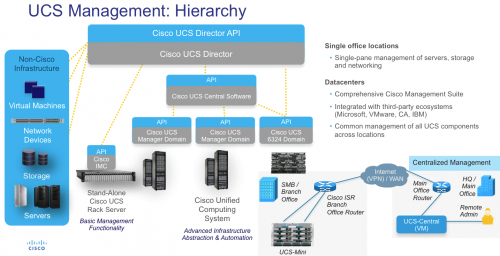‘Mini-me, you complete me…’ (Quote: Dr Evil)
If you do not know who Dr Evil is, please click here!!
So what is UCS Mini?
You probably don’t have to be a rocket scientist to figure out UCS Mini is a smaller, slimmed down version of ‘Full Fat’ UCS but what you may not know is that UCS Mini brings with it all of the features and functionality of Classic UCS that customers have grown to love since UCS was introduced back in 2009.
Whereas Classic UCS was built and designed for large scale Data Centre’s where Consolidation, Simplicity, Manageability, and Scale were the key requirements, UCS Mini was introduced to address the requirements of smaller organisations and customer’s that didn’t require the scaling capabilities of Classic UCS yet wanted to leverage all of it’s other benefits and innovations.
Now with the introduction of Cisco UCS Mini companies of any size can reap the benefits of Cisco UCS in smaller IT Environments, Remote/Branch Offices, or DMZ’s where server deployments may range from anywhere between 2 and 15 servers.
UCS Mini – It’s different, but the same!!
Just like Classic UCS, the UCS Mini Solution has a redundant pair of Fabric Interconnects, but unlike Classic UCS where the 6200 Fabric Interconnects typically sit in a Top-of-Rack position, the UCS Mini 6324 Fabric Interconnects sit in the back of the chassis where the 2200XP IOM’s previously went…and that’s it, everything else remains the same as Classic UCS – the same Blade Servers, the same Management GUI’s (UCS Manager/UCS Central/UCS Director), the same Chassis, Power Supplies, Fans, etc…Pretty simple hey!!
Throw in the fact that power and cooling needs are reduced along with the smaller solution footprint, plus the ability to manage it remotely, and it’s a no brainer for smaller environments or projects. (My biased opinion)
6324 Fabric Interconnects and Scalability Options
As already mentioned the UCS FI 6324 is the same size as the UCS I/O Modules (IOM 2208/2004XP) and fits in the back IOM slots of the UCS Chassis. The 6324 has the Standard Ports expected for Management (Management and Console) plus a USB Port that can be used for Firmware upgrades.
There are 4 fixed 10Gbps Unified Ports that can be used as Uplink, Server, and FC/FCoE Storage ports, plus a single 40Gbps QSFP+ Expansion Port that can only be used as a Server, Appliance, or FCoE Storage ports – This port uses a breakout cable to provide 4 additional 10Gbps ports as shown in the diagram above.
In terms of scalability, today UCS Mini can support up to 15 Servers (8 Blades and 7 Rack Servers) this however is the best-case (or worst-case) scenario depending on how you look at it…let me explain.
It’s best-case scenario in terms of the maximum amount of Servers in the environment, but worst-case in terms of having limited northbound/uplink bandwidth.
Support for a second Chassis which will allow a UCS Mini Environment to scale up to 16 Blades and 4 Rack servers (shown above) is expected later this year.
Storage Connectivity Options
Just like Classic UCS the UCS Mini has support for both Block and File protocols, and have the same options when it comes to connecting shared storage to the UCS Domain – Network Attached, Direct Attached (Nimble, NetApp, EMC), or SAN Attached.
UCS Mini Management
Cisco UCS Manager
As with a Classic UCS deployment UCS Manager provides unified management of both software and hardware components within the UCS Mini solution. Management of all system configuration and operations can be done via the intuitive GUI, a command-line interface (CLI), and a robust API.
Also, available with Cisco UCS Manager Release 3.0(2) is a new HTML 5 user interface, eliminating the need for Java for console access.
For those of you that may be new to UCS in General, we have the UCS Manager Platform Emulator for both Classic and Mini – This is a fantastic resource for learning and understanding how UCS is managed and how it could potentially make your life a lot easier!!
Cisco UCS Central Software
To manage multiple, distributed Cisco UCS and Cisco UCS Mini domains from a single console we have UCS Central. Cisco UCS Central integrates with Cisco UCS Manager via its API to provide global configuration capabilities for all servers, simplifying policy compliance, aggregates inventory and fault information across multiple domains.
UCS Director
Taking this a step further and again utilising the API’s, UCS Director brings together all elements in an Integrated Stack such as Nimble Smartstack, Flexpod, VSpex, Versastack (other Cisco Integrated Stacks are also available…) through connectors to individual device managers. The ‘single-pane-of-glass’ (I doubt I am the only person that hates that term!!) allows for driving standardisation by the subject Matter experts for Network, Storage, Compute, and Virtualisation for provisioning and reporting.
Integrated Solution – Validated Designs and Reference Architectures
Everyone knows that Cisco loves a validated design document or whitepaper and there is no exception with UCS Mini…the last year has seen Cisco work closely with Nimble Storage, NetApp, and EMC to produce many, with more are being added all the time.
So in Summary – for smaller environments, remote or branch Offices, or smaller projects that require physical separation (DMZ), UCS mini should definitely be looked at… what have you got to lose??