
This is, how easy it is to join a Webex Meeting from a mobile phone out of a calendar application. In the second part of the video, the simple mode is shown. The simple mode reduces the meeting experience to audio only with a large mute / unmute button to allow you focusing on your travel and is enabled either by a swipe to the left, or by motion detected.
Configuration
To ensure the experience is most suitable for you, please take a moment to configure your Webex Meetings application on your device. An example configuration is shown below:
Make sure you have the following settings defined according your preference:
- Motion Detection
- Preview (adds an additional step for joining a meeting if shown)
- Audio Connection (use call me if you are uncertain regarding the mobile data coverage in your area)
- Mute on entrance (Great best practice!)
- Allow using the mobile data connection
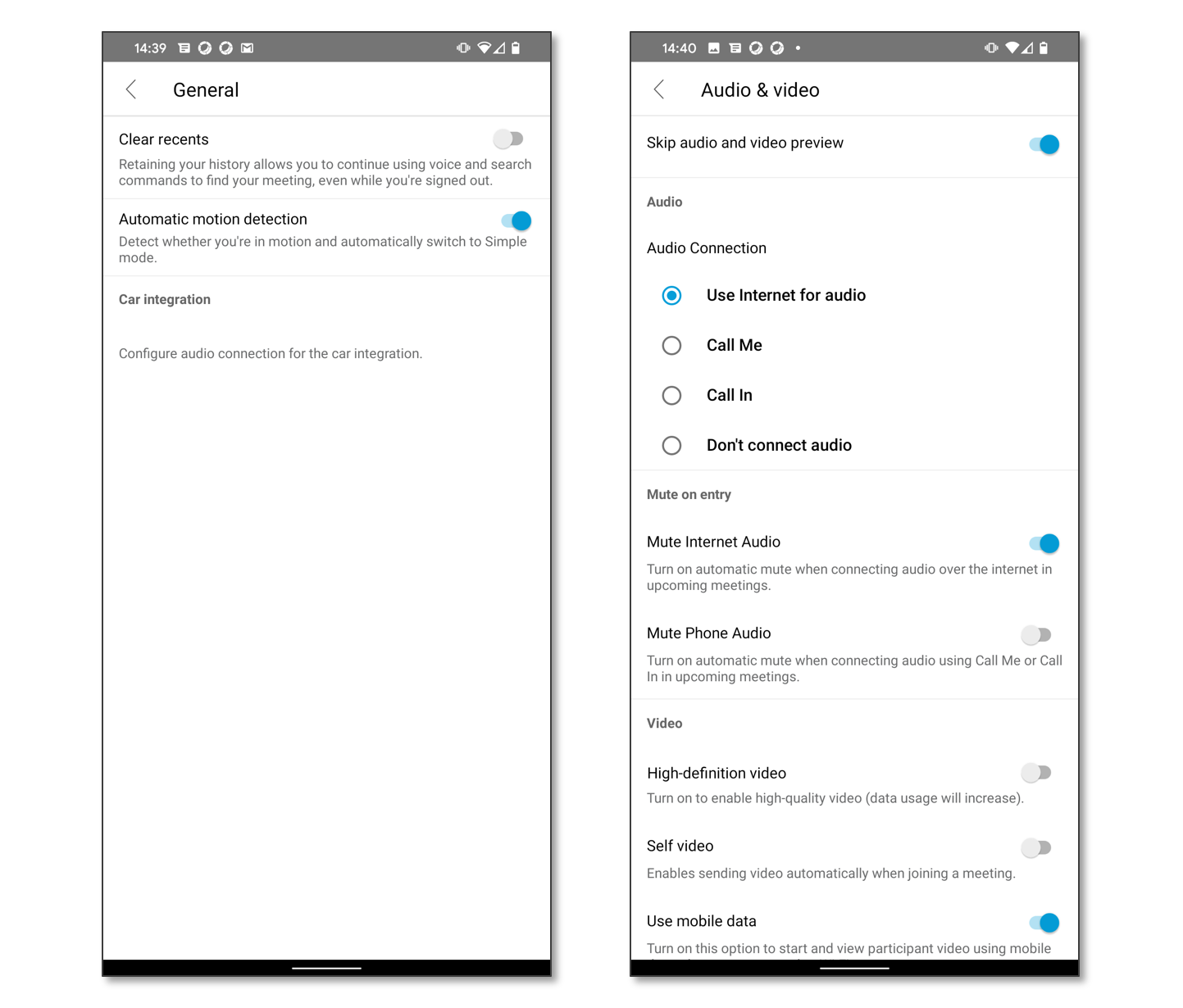
References
Leave a comment

